There’s an overwhelming amount of resources for students to access on the internet. We sorted through endless lists of online tools that can improve your college experience, so you don’t have to. The list below contains student tools to help you study, save money, stay productive, better organize, improve your mental health, and more.
Here are 13 resources all students should bookmark.
1. Hemingway App
Even if you feel confident in your writing skills, it doesn’t hurt to have a second pair of eyes (or desktop app) skim your written assignments.
The Hemingway app is a free tool that analyzes and provides feedback on written work. The app grades readability through an assessment of adverbs, passive voice, sentence structure, and complex wording. It is not meant to check grammar, but its features will certainly improve the quality of your writing.
2. Grammarly
Grammarly is a free online writing assistant in the form of a browser extension or app. Students who utilize Grammarly while writing their papers can avoid common slip-ups with spelling, punctuation, grammar, and more.
The free version works great, but for $12 a month, you can get more advanced features like a plagiarism checker with Grammarly Premium. Grammarly includes a cheaper rate for students, so you can contact its team on its website for a better quote. Grammarly is easy to use and works fast across Google Docs, social media, emails, and more. In order to avoid basic mistakes, professionals use Grammarly, too.
3. Evernote
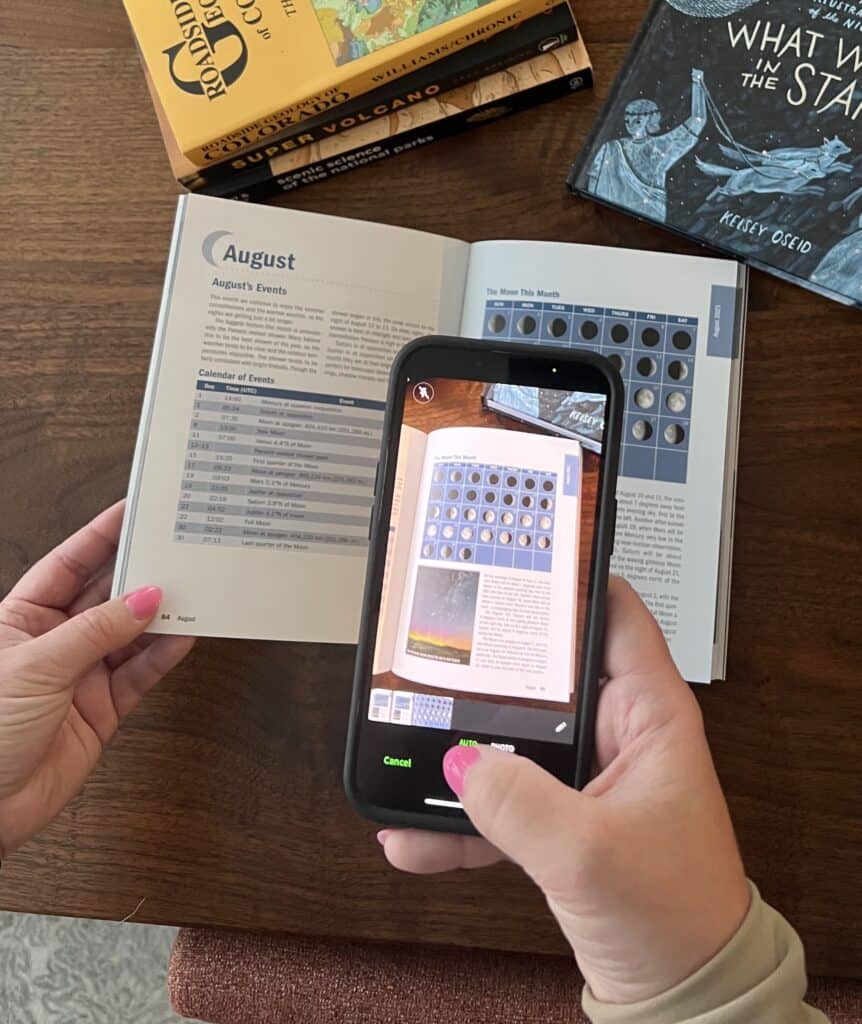
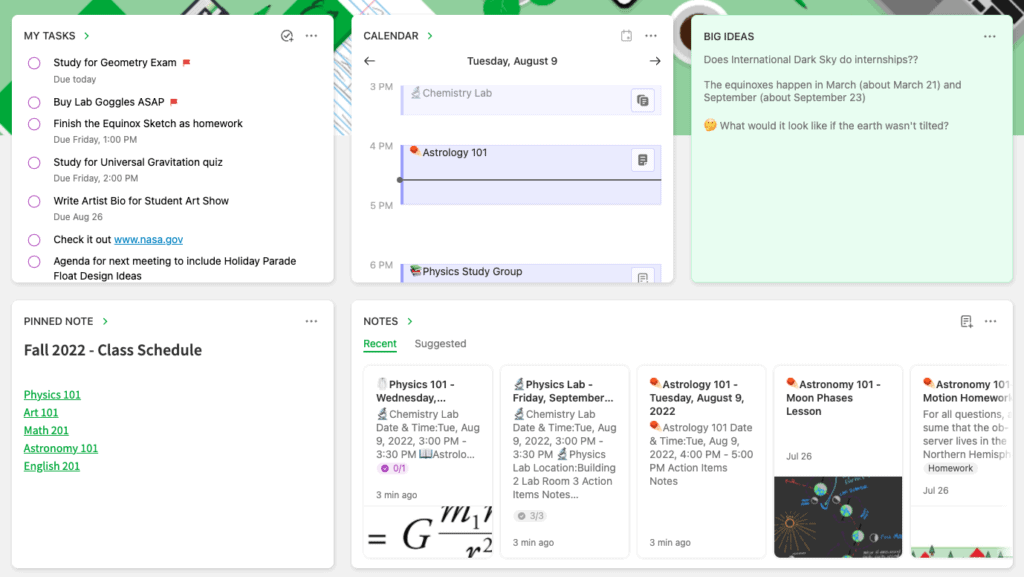
Evernote is a free digital binder app and browser extension students can utilize to securely store coursework and notes. It keeps students organized by storing everything in a single location.
Evernote allows students to embed voice memos of lectures, scans of textbooks, screenshots, and photos to your notes. You can clip PDFs and websites easily, too. Notes in Evernote will sync to all of your devices, so you can access them on the go. If you enable offline notebook access, you can reference your notes without an internet connection.
With Evernote, you can create to-do lists, add tags to your notes to make them easier to find, and divide notes into individual digital notebooks to keep similar notes together. There’s also a pen tool for handwriting or drawing directly on your Evernote from your phone or tablet. Evernote is a great tool for organizing your life and managing your tasks alongside class notes.
4. Scholarships.com
Scholarships.com is a free college scholarship search engine site. The resource has an A+ rating from the Better Business Bureau.
Once you create a profile, you can search through thousands of scholarships and get matched with the ones that best fit your needs. Scholarships are divided in helpful categories like ACT or SAT score, GPA, military affiliation, ethnicity, and more. Scholarships.com offers one of the largest databases of scholarships and is updated regularly.
5. Forest App
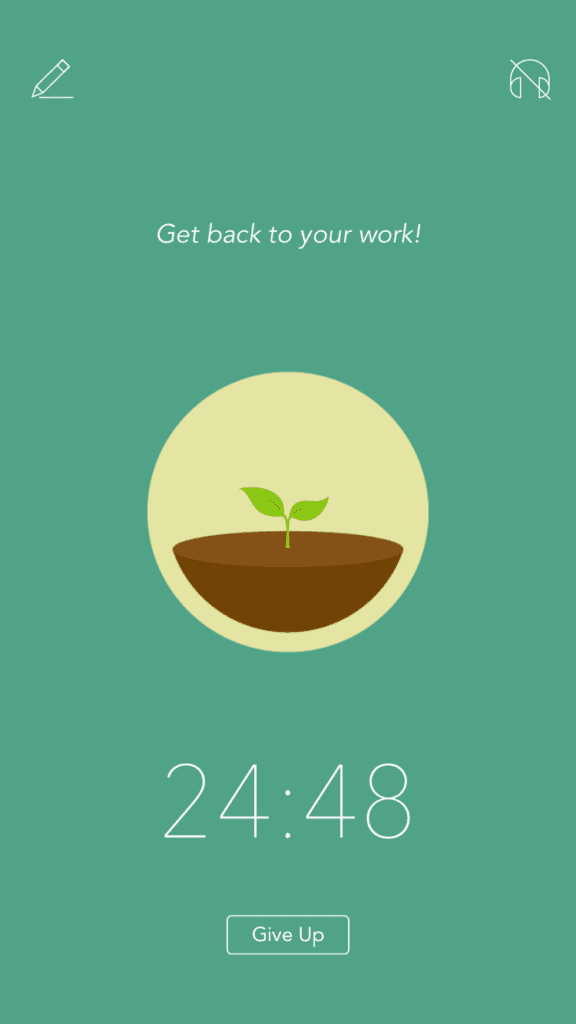
The Forest app may be worth a try if you have a hard time putting your phone down to be productive. The app motivates you to stay off your phone by growing virtual trees the longer you focus.
The Forest app partners with Trees for the Future to plant real trees, too. To hold yourself more accountable for your screen time, you can turn on “Deep Focus Mode,” so that if you leave the app your tree will start to wither. You’re able to track your focus periods throughout the day, week, month, and year. It’s satisfying to watch your virtual garden grow and help plant real trees with time.
Forest is available as a free Chrome extension or for purchase on iOS devices for $1.99. You can set it as a widget to start focus sessions quickly.
6. Niche
Contemplating grad school? Niche can help you easily find the best programs in your areas of interest. If you’re deciding between more than one school, Niche contains rankings, reviews, and program outcomes to help in the decision-making process for free.
Niche’s reviews are submitted by students and families to give users an honest point of view. You can find different polls about professors, student life, and return on investment. Additionally, the site provides features to build your list of schools, track your progress, and receive recommendations. Picking a school for your master’s, doctorate, or online graduate program is less of a challenge with Niche.
7. UNiDAYS
A decent amount of college students are “balling on a budget,” and UNiDAYS makes finding the best student discounts simple. Students can save money on food, fitness, fashion, technology, and more. UNiDAYS offers student deals with notable brands like ASOS, Adidas, New Balance, Microsoft, and Apple.
UNiDAYS is used by over 13 million students, and the app verifies users to ensure it’s being used by students only. The discounts can be applied in-store and online. UNiDAYS was created to make budgeting easier for students by partnering with over 800 brands to provide exclusive deals.
8. Marinara Timer
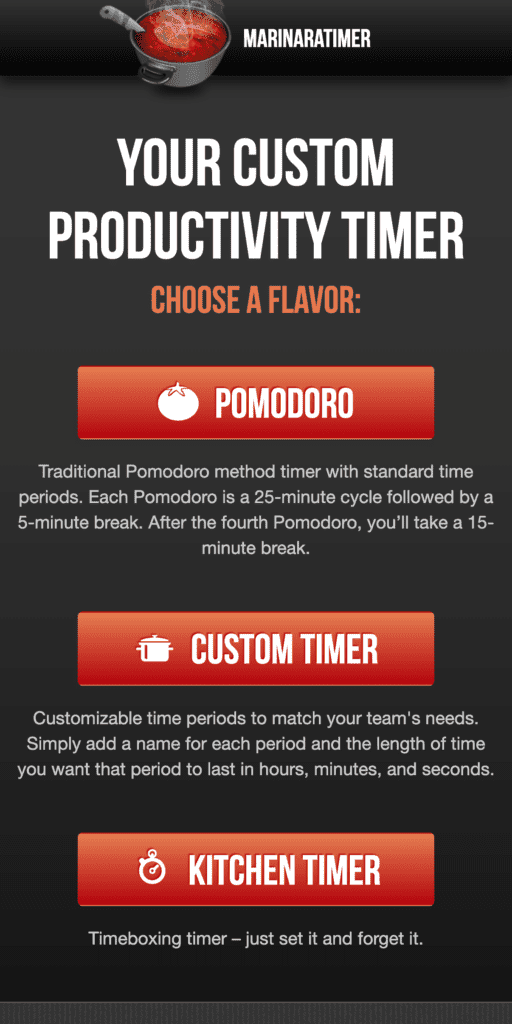
Time management is difficult in college. TikTok, Snapchat, the new season of a coveted show, texts, and phone calls from friends and family are a few of the many major distractions that are hard to shake. The Marinara Timer is a free website presenting three “flavors” or types of timers: the Pomodoro Timer, Custom Timer and Kitchen Timer.
The Pomodoro Timer follows a 25-minute work cycle with five to 15-minute breaks, and the Kitchen Timer is your standard, run-of-the-mill timer. The Custom Timer was created for individuals who find the Pomodoro method too rigid, and it can be altered to fit each student’s needs.
Using one of these timers is a simple productivity hack. Whether you’re working on a paper, studying for an exam, or completing a group project, you can set the time segments to match your workflow in order to reduce distractions.
>>MORE: 8 Ways to Improve Your Time Management Skills
9. Intuit Mint Student Loan Calculator
It may not be on every student’s radar, but planning ahead and thinking about repaying student loans is important. Intuit Mint created a free, easy-to-use student loan calculator. It includes written steps for using the calculator and goes into more detail about the categories and types of student loans. The calculator was made to help students prepare financially and think about how long it might take to pay off student loans.
10. Canva
You might think Canva is only useful for students studying graphic design or marketing, but Canva is also a great tool for creating graphs and tables.
Canva is free and highly convenient for when you need to represent data visually in a research paper or include a diagram in a presentation. Canva isn’t difficult to master either, so students can create these visuals in minutes.
11. Todoist
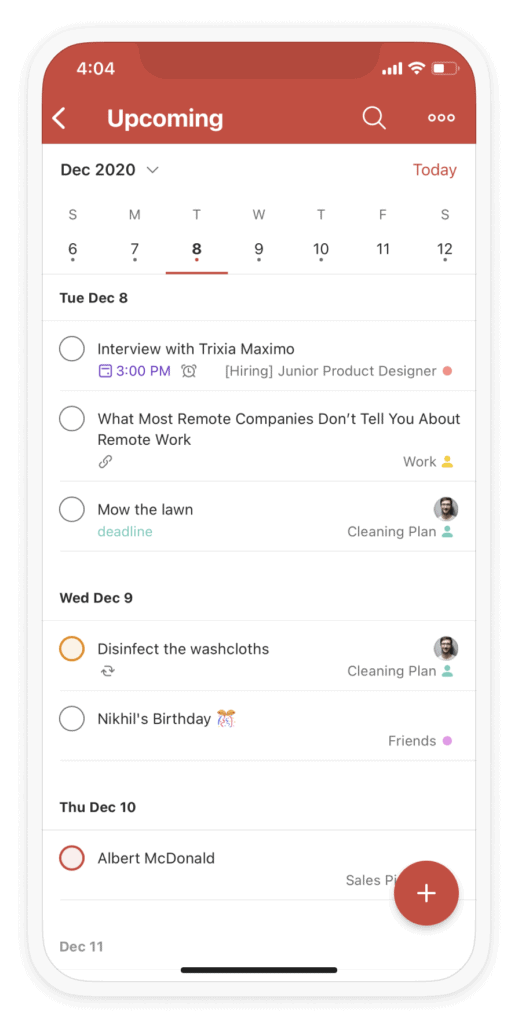
Trying to keep track of your school schedule, work life, social events, and extracurriculars? Think of Todoist as a much more organized and visually appealing Apple calendar. You can add a task, break it into subtasks, and move tasks into different projects.
You can set up reminders and give tasks varying priority levels. Todoist is collaborative, too, allowing you to share projects with others and discuss the task in the comments. You can use Todoist on your desktop, preferred browser, and on your phone.
12. Insight Timer
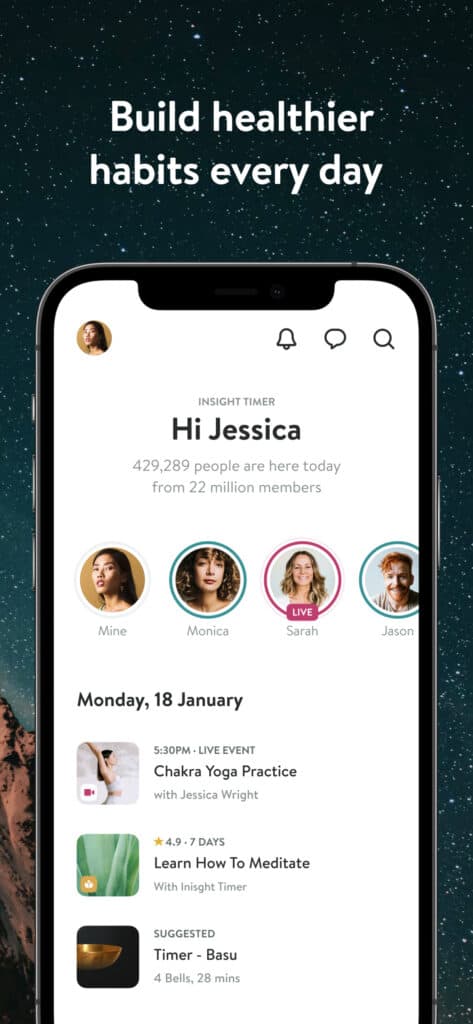
You can’t thrive in school without proper rest and relaxation. According to the Centers for Disease Control and Prevention (CDC), the proper amount of sleep helps students stay focused, improves concentration, and improves overall academic performance. Insight Timer is a meditation app with the largest library of free well-being content.
With over 130,000 titles to choose from, Insight Timer has music to calm anxiety, guided meditations for sleep and relaxation, and insightful talks from skilled teachers. Meditations range across styles from Buddhist mindfulness to walking meditation for people on the go to Kundalini yoga.
The app’s timer feature allows you to schedule meditations throughout the day. You can listen to the content in over thirty languages. You can also track your mood and join live events. Ultimately, students can use Insight Timer to learn how to meditate and improve anxiety.
13. Calendly
In general, group projects are a pain, but they’re especially tricky when it comes to navigating contradicting schedules. Calendly connects to your digital calendar (whether that be a Google Calendar, iCloud Calendar, or Microsoft 365) to showcase your availability to others.
Recipients see your availability to pick a day and time to meet. Calendly can gather responses from group members or individuals, and set up a meeting that works for everyone without the complicated back-and-forth conversations. Calendly’s basic version is free and works well for setting up a meeting with a professor or an informational interview with a busy professional.
Image credit: IgorVetushko / Depositphotos.com
